
カスタム検索
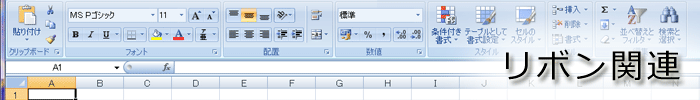
特定の機能を利用禁止にする
今回は特定の機能を利用禁止にする方法を紹介します。
1. Custom UI Editor ToolでOffice 2007ファイルを開きます。
2. 下記コードを貼り付け、上書き保存します。
<customUI xmlns="http://schemas.microsoft.com/office/2006/01/customui">
<commands>
<command idMso="FileSave" enabled="false" />
</commands>
</customUI>
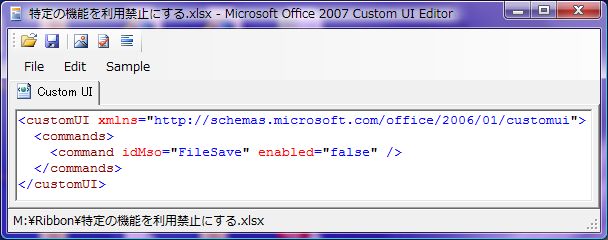
以上で作業は終了です。
2.で保存したファイルを開くと、Officeメニューやクイックアクセスツールバーにある「上書き保存」が無効になっていることが確認できます。
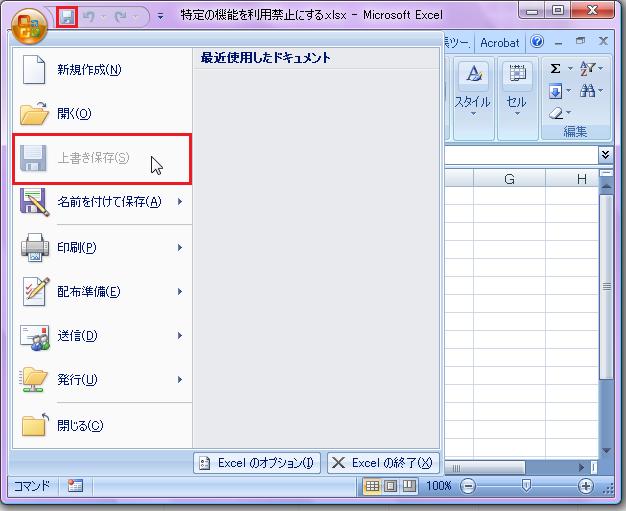
※ 上記のように「command」要素の「enabled」属性の値を「false」にすることで、Office 2007アプリケーションの特定の機能を利用禁止にすることができます(逆に「true」にすることで利用可能にすることができます)。
※ idMso値は下記WebページでダウンロードできるExcelファイルを参照してください。
「2007 Office System Document: Lists of Control IDs」
http://www.microsoft.com/downloads/details.aspx?familyid=4329d9e9-4d11-46a5-898d-23e4f331e9ae&displaylang=en