
カスタム検索
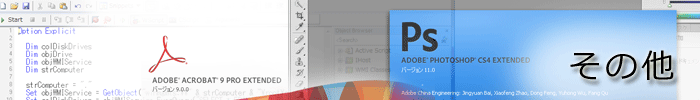
ドラッグ&ドロップで各種ファイルをPDFに変換する(VBS)
ドラッグ&ドロップで各種ファイルをPDFに変換するVBScriptです。
※ 要Acrobat
Option Explicit
Dim Arg, Args
Dim InputPath, OutputPath
Const MsgTitle = "PDF変換スクリプト"
Set Args = WScript.Arguments
If Args.Count < 1 Then
MsgBox "PDFに変換したいファイルを当スクリプトファイルに" & vbCrLf & _
"ドラッグ&ドロップして処理を実行してください。", 16, MsgTitle
WScript.Quit
End If
For Each Arg In Args
InputPath = Arg
OutputPath = Left(InputPath, InStrRev(InputPath, ".")) & "pdf"
SavePDF InputPath, OutputPath 'PDFに変換
Next
Set Args = Nothing
MsgBox "処理が終了しました。", 64, MsgTitle
Private Sub SavePDF(ByVal InputPath, ByVal OutputPath)
Dim app, pddoc, avdoc
On Error Resume Next
Set app = CreateObject("AcroExch.App")
Set avdoc = CreateObject("AcroExch.AVDoc")
If avdoc.Open(InputPath, "") = True Then
app.Show 'アプリケーション表示
Set pddoc = avdoc.GetPDDoc
'Saveメソッドの第一引数は適当に変更
If pddoc.Save(1, OutputPath) = True Then
'終了処理
app.CloseAllDocs
app.Hide
app.Exit
End If
Set pddoc = Nothing
End If
Set avdoc = Nothing
Set app = Nothing
If Err.Number <> 0 Then
MsgBox "エラーが発生しました。" & vbCrLf & "エラー内容 : " & Err.Description, 16, MsgTitle
Err.Clear
Exit Sub
End If
On Error GoTo 0
End Sub
Sponsored Links