「「プログラムと機能」からインストールされているアプリケーションの一覧を取得するVBScript」で紹介しているスクリプトでは、「shell:::{CLSID}」形式で指定することにより、「プログラムと機能」へのアクセスを行っています。
また、「AppUserModelId(AUMID)を列挙するVBScript」では、「shell:{コマンド}」形式で指定することで、Applicationsフォルダへのアクセスを行っています。
今回は、Shellコマンドから開けるCLSIDやコマンドの一覧をまとめてみたいと思います。
※ 動作確認は[Microsoft Windows 10 Pro Insider Preview バージョン:10.0.16188 ビルド 16188]で行いました。左記以外の環境ではコマンドを実行できない場合があります。
CLSID一覧
CLSIDは、レジストリの「HKEY_CLASSES_ROOT\CLSID」以下から、Shellコマンドで指定できるものを適当に抜き出してみました。
下記CLSIDを利用し、「ファイル名を指定して実行」から「shell:::{CLSID}」を実行することで、特殊フォルダやプログラムを実行することができます。
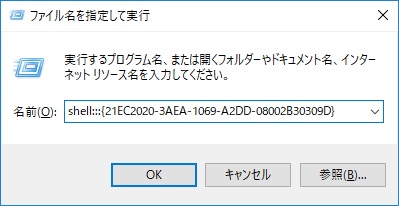
| CLSID | 説明 | 説明(英語) |
|---|---|---|
| {D4480A50-BA28-11d1-8E75-00C04FA31A86} | ネットワークの場所の追加 | Add Network Place |
| {D20EA4E1-3957-11d2-A40B-0C5020524153} | 管理ツール | Administrative Tools |
| {21EC2020-3AEA-1069-A2DD-08002B30309D} | すべてのコントロール パネル項目 | All Control Panel Items |
| {ED7BA470-8E54-465E-825C-99712043E01C} | すべてのタスク | All Tasks |
| {4234d49b-0245-4df3-b780-3893943456e1} | Applications | Applications |
| {c57a6066-66a3-4d91-9eb9-41532179f0a5} | Microsoft Excel | AppSuggestedLocations |
| {9C60DE1E-E5FC-40f4-A487-460851A8D915} | 自動再生 | AutoPlay |
| {28803F59-3A75-4058-995F-4EE5503B023C} | Bluetooth デバイス | Bluetooth Devices |
| {0CD7A5C0-9F37-11CE-AE65-08002B2E1262} | Cabinet Shell Folder | Cabinet Shell Folder |
| {04731B67-D933-450a-90E6-4ACD2E9408FE} | 検索 | CLSID_SearchFolder |
| {9343812e-1c37-4a49-a12e-4b2d810d956b} | 検索結果 | CLSID_SearchHome |
| {B2C761C6-29BC-4f19-9251-E6195265BAF1} | 色の管理 | Color Management |
| {437ff9c0-a07f-4fa0-af80-84b6c6440a16} | Command Folder | Command Folder |
| {d34a6ca6-62c2-4c34-8a7c-14709c1ad938} | Common Places FS Folder | Common Places FS Folder |
| {F02C1A0D-BE21-4350-88B0-7367FC96EF3C} | ネットワーク | Computers and Devices |
| {26EE0668-A00A-44D7-9371-BEB064C98683} | コントロール パネル | Control Panel |
| {5399E694-6CE5-4D6C-8FCE-1D8870FDCBA0} | すべてのコントロール パネル項目 | Control Panel command object for Start menu and desktop |
| {1206F5F1-0569-412C-8FEC-3204630DFB70} | 資格情報マネージャー | Credential Manager |
| {E2E7934B-DCE5-43C4-9576-7FE4F75E7480} | 日付と時刻 | Date and Time Control Panel |
| {b155bdf8-02f0-451e-9a26-ae317cfd7779} | delegate folder that appears in Computer | delegate folder that appears in Computer |
| {B4BFCC3A-DB2C-424C-B029-7FE99A87C641} | デスクトップ | Desktop |
| {A8A91A66-3A7D-4424-8D24-04E180695C7A} | デバイスとプリンター | Device Center |
| {74246bfc-4c96-11d0-abef-0020af6b0b7a} | デバイス マネージャー | Device Manager |
| {D2035EDF-75CB-4EF1-95A7-410D9EE17170} | DLNA Content Directory Data Source | DLNA Content Directory Data Source |
| {289AF617-1CC3-42A6-926C-E6A863F0E3BA} | メディア サーバー | DLNA Media Servers Data Source |
| {A8CDFF1C-4878-43be-B5FD-F8091C1C60D0} | ドキュメント | Documents |
| {374DE290-123F-4565-9164-39C4925E467B} | ダウンロード | Downloads |
| {D555645E-D4F8-4c29-A827-D93C859C4F2A} | コンピューターの簡単操作センター | Ease of Access |
| {ECDB0924-4208-451E-8EE0-373C0956DE16} | ワーク フォルダー | ECS |
| {2559a1f5-21d7-11d4-bdaf-00c04f60b9f0} | 電子メール | |
| {418c8b64-5463-461d-88e0-75e2afa3c6fa} | Explorer Browser Results Folder | Explorer Browser Results Folder |
| {323CA680-C24D-4099-B94D-446DD2D7249E} | お気に入り | Favorites |
| {6DFD7C5C-2451-11d3-A299-00C04F8EF6AF} | エクスプローラーのオプション | Folder Options |
| {93412589-74D4-4E4E-AD0E-E0CB621440FD} | フォント設定 | Font Settings |
| {3936E9E4-D92C-4EEE-A85A-BC16D5EA0819} | よく使用するフォルダー | Frequent Places Folder |
| {1D2680C9-0E2A-469d-B787-065558BC7D43} | Fusion Cache | Fusion Cache |
| {ED228FDF-9EA8-4870-83b1-96b02CFE0D52} | ゲーム | Games Explorer |
| {F6B6E965-E9B2-444B-9286-10C9152EDBC5} | ファイル履歴 | History Vault |
| {67CA7650-96E6-4FDD-BB43-A8E774F73A57} | ホームグループ | HomeGroup Control Panel |
| {9a096bb5-9dc3-4d1c-8526-c3cbf991ea4e} | IE RSS Feeds Folder | IE RSS Feeds Folder |
| {87D66A43-7B11-4A28-9811-C86EE395ACF7} | インデックスのオプション | Indexing Options Control Panel |
| {A0275511-0E86-4ECA-97C2-ECD8F1221D08} | 赤外線 | Infrared |
| {15eae92e-f17a-4431-9f28-805e482dafd4} | プログラムの取得 | Install New Programs |
| {d450a8a1-9568-45c7-9c0e-b4f9fb4537bd} | インストールされた更新プログラム | Installed Updates |
| {871C5380-42A0-1069-A2EA-08002B30309D} | インターネット | Internet Folder |
| {A3DD4F92-658A-410F-84FD-6FBBBEF2FFFE} | インターネットのプロパティ | Internet Options |
| {725BE8F7-668E-4C7B-8F90-46BDB0936430} | キーボードのプロパティ | Keyboard Control Panel |
| {BF782CC9-5A52-4A17-806C-2A894FFEEAC5} | 言語 | Language Settings |
| {328B0346-7EAF-4BBE-A479-7CB88A095F5B} | LayoutFolder | LayoutFolder |
| {a5a3563a-5755-4a6f-854e-afa3230b199f} | Library Folder | Library Folder |
| {1FA9085F-25A2-489B-85D4-86326EEDCD87} | ワイヤレス ネットワークの管理 | Manage Wireless Networks |
| {63da6ec0-2e98-11cf-8d82-444553540000} | Microsoft FTP Folder | Microsoft FTP Folder |
| {5ea4f148-308c-46d7-98a9-49041b1dd468} | Windows モビリティ センター | Mobility Center Control Panel |
| {6C8EEC18-8D75-41B2-A177-8831D59D2D50} | マウスのプロパティ | Mouse Control Panel |
| {1CF1260C-4DD0-4ebb-811F-33C572699FDE} | ミュージック | Music |
| {450D8FBA-AD25-11D0-98A8-0800361B1103} | マイ ドキュメント | My Documents |
| {208D2C60-3AEA-1069-A2D7-08002B30309D} | ネットワーク | Network |
| {8E908FC9-BECC-40f6-915B-F4CA0E70D03D} | ネットワークと共有センター | Network and Sharing Center |
| {7007ACC7-3202-11D1-AAD2-00805FC1270E} | ネットワーク接続 | Network Connections |
| {992CFFA0-F557-101A-88EC-00DD010CCC48} | ネットワーク接続 | Network Connections |
| {AFDB1F70-2A4C-11d2-9039-00C04F8EEB3E} | オフライン ファイル フォルダー | Offline Files Folder |
| {018D5C66-4533-4307-9B53-224DE2ED1FE6} | OneDrive | OneDrive |
| {6785BFAC-9D2D-4be5-B7E2-59937E8FB80A} | ホームグループ | Other Users Folder |
| {B4FB3F98-C1EA-428d-A78A-D1F5659CBA93} | ホームグループ | Other Users Folder |
| {5ED4F38C-D3FF-4D61-B506-6820320AEBFE} | すべての設定 | PC Settings |
| {F82DF8F7-8B9F-442E-A48C-818EA735FF9B} | ペンとタッチ | Pen and Touch Control Panel |
| {ED834ED6-4B5A-4bfe-8F11-A626DCB6A921} | 個人用設定 | Personalization Control Panel |
| {40419485-C444-4567-851A-2DD7BFA1684D} | 所在地情報 | Phone and Modem Control Panel |
| {3ADD1653-EB32-4cb0-BBD7-DFA0ABB5ACCA} | ピクチャ | Pictures |
| {35786D3C-B075-49b9-88DD-029876E11C01} | ポータブル メディア デバイス | Portable Devices |
| {8E0C279D-0BD1-43C3-9EBD-31C3DC5B8A77} | Windows To Go ワークスペースの作成 | Portable Workspace Creator |
| {025A5937-A6BE-4686-A844-36FE4BEC8B6D} | 電源オプション | Power Options |
| {a3c3d402-e56c-4033-95f7-4885e80b0111} | Previous Versions Results Delegate Folder | Previous Versions Results Delegate Folder |
| {f8c2ab3b-17bc-41da-9758-339d7dbf2d88} | Previous Versions Results Folder | Previous Versions Results Folder |
| {2227A280-3AEA-1069-A2DE-08002B30309D} | プリンター | Printers |
| {ed50fc29-b964-48a9-afb3-15ebb9b97f36} | printhood delegate folder | printhood delegate folder |
| {7b81be6a-ce2b-4676-a29e-eb907a5126c5} | プログラムと機能 | Programs and Features |
| {4336a54d-038b-4685-ab02-99bb52d3fb8b} | パブリック | Public Folder |
| {679f85cb-0220-4080-b29b-5540cc05aab6} | クイック アクセス | Quick access |
| {4564b25e-30cd-4787-82ba-39e73a750b14} | Recent Items Instance Folder | Recent Items Instance Folder |
| {22877a6d-37a1-461a-91b0-dbda5aaebc99} | 最近使ったフォルダー | Recent Places Folder |
| {9FE63AFD-59CF-4419-9775-ABCC3849F861} | 回復 | Recovery |
| {645FF040-5081-101B-9F08-00AA002F954E} | ごみ箱 | Recycle Bin |
| {62D8ED13-C9D0-4CE8-A914-47DD628FB1B0} | 地域 | Region and Language |
| {863aa9fd-42df-457b-8e4d-0de1b8015c60} | プリンター | Remote Printers |
| {F5FB2C77-0E2F-4A16-A381-3E560C68BC83} | Removable Drives | Removable Drives |
| {a6482830-08eb-41e2-84c1-73920c2badb9} | Removable Storage Devices | Removable Storage Devices |
| {2965e715-eb66-4719-b53f-1672673bbefa} | Results Folder | Results Folder |
| {2559a1f3-21d7-11d4-bdaf-00c04f60b9f0} | ファイル名を指定して実行 | Run… |
| {2559a1f8-21d7-11d4-bdaf-00c04f60b9f0} | Windowsを検索 | Search Everywhere |
| {D9EF8727-CAC2-4e60-809E-86F80A666C91} | BitLocker ドライブ暗号化 | Secure Startup |
| {BB64F8A7-BEE7-4E1A-AB8D-7D8273F7FDB6} | セキュリティとメンテナンス | Security and Maintenance CPL |
| {2559a1f7-21d7-11d4-bdaf-00c04f60b9f0} | プログラムのアクセスとコンピューターの既定の設定 | Set Program Access and Defaults |
| {17cd9488-1228-4b2f-88ce-4298e93e0966} | 既定のプログラム | Set User Defaults |
| {E7E4BC40-E76A-11CE-A9BB-00AA004AE837} | Shell DocObject Viewer | Shell DocObject Viewer |
| {3080F90D-D7AD-11D9-BD98-0000947B0257} | デスクトップの表示 | Show Desktop |
| {F2DDFC82-8F12-4CDD-B7DC-D4FE1425AA4D} | サウンド | Sound Control Panel |
| {58E3C745-D971-4081-9034-86E34B30836A} | 音声認識 | Speech Recognition |
| {F942C606-0914-47AB-BE56-1321B8035096} | 記憶域 | Storage Spaces |
| {EDC978D6-4D53-4b2f-A265-5805674BE568} | StreamBackedFolder | StreamBackedFolder |
| {E413D040-6788-4C22-957E-175D1C513A34} | Sync Center Conflict Delegate Folder | Sync Center Conflict Delegate Folder |
| {289978AC-A101-4341-A817-21EBA7FD046D} | Sync Center Conflict Folder | Sync Center Conflict Folder |
| {9C73F5E5-7AE7-4E32-A8E8-8D23B85255BF} | 同期センター | Sync Center Folder |
| {BC48B32F-5910-47F5-8570-5074A8A5636A} | Sync Results Delegate Folder | Sync Results Delegate Folder |
| {71D99464-3B6B-475C-B241-E15883207529} | Sync Results Folder | Sync Results Folder |
| {F1390A9A-A3F4-4E5D-9C5F-98F3BD8D935C} | Sync Setup Delegate Folder | Sync Setup Delegate Folder |
| {2E9E59C0-B437-4981-A647-9C34B9B90891} | Sync Setup Folder | Sync Setup Folder |
| {BB06C0E4-D293-4f75-8A90-CB05B6477EEE} | システム | System |
| {80F3F1D5-FECA-45F3-BC32-752C152E456E} | タブレット PC 設定 | Tablet PC Settings Control Panel |
| {0DF44EAA-FF21-4412-828E-260A8728E7F1} | タスク バーの設定 | Taskbar |
| {D17D1D6D-CC3F-4815-8FE3-607E7D5D10B3} | 音声認識のプロパティ | Text to Speech Control Panel |
| {5b934b42-522b-4c34-bbfe-37a3ef7b9c90} | このデバイス | This Device |
| {f8278c54-a712-415b-b593-b77a2be0dda9} | このデバイス | This Device |
| {20D04FE0-3AEA-1069-A2D8-08002B30309D} | PC | This PC |
| {C58C4893-3BE0-4B45-ABB5-A63E4B8C8651} | トラブルシューティング | Troubleshooting |
| {60632754-c523-4b62-b45c-4172da012619} | ユーザー アカウント | User Accounts |
| {7A9D77BD-5403-11d2-8785-2E0420524153} | ユーザー アカウント | User Accounts |
| {1f3427c8-5c10-4210-aa03-2ee45287d668} | User Pinned | User Pinned |
| {59031a47-3f72-44a7-89c5-5595fe6b30ee} | UsersFiles | UsersFiles |
| {031E4825-7B94-4dc3-B131-E946B44C8DD5} | ライブラリ | UsersLibraries |
| {A0953C92-50DC-43bf-BE83-3742FED03C9C} | ビデオ | Videos |
| {B98A2BEA-7D42-4558-8BD1-832F41BAC6FD} | バックアップと復元 (Windows 7) | Windows 7 File Recovery |
| {67718415-c450-4f3c-bf8a-b487642dc39b} | Windows の機能 | Windows Features |
| {4026492F-2F69-46B8-B9BF-5654FC07E423} | Windows ファイアウォール | Windows Firewall |
| {241D7C96-F8BF-4F85-B01F-E2B043341A4B} | RemoteApp とデスクトップ接続 | Workspaces Center |
Shellコマンド一覧
Shellコマンドで指定できるコマンド名は、レジストリの「HKEY_LOCAL_MACHINE\SOFTWARE\Microsoft\Windows\CurrentVersion\Explorer\FolderDescriptions」以下から、Nameエントリを適当に抜き出してみました。
下記コマンド名を利用し、「ファイル名を指定して実行」から「shell:{コマンド}」を実行することで、特殊フォルダを開くことができます。
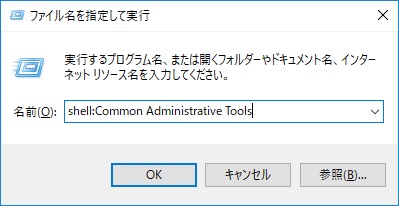
| コマンド | 説明 |
|---|---|
| shell:3D Objects | |
| shell:AccountPictures | アカウントの画像 |
| shell:AddNewProgramsFolder | プログラムの取得 |
| shell:Administrative Tools | Windows 管理ツール |
| shell:AppData | Roaming |
| shell:Application Shortcuts | アプリケーションのショートカット |
| shell:AppMods | |
| shell:AppsFolder | Applications |
| shell:AppUpdatesFolder | インストールされた更新プログラム |
| shell:Cache | INetCache |
| shell:Camera Roll | カメラ ロール |
| shell:CameraRollLibrary | カメラ ロール |
| shell:Captures | キャプチャ |
| shell:CD Burning | 一時書き込みフォルダー |
| shell:ChangeRemoveProgramsFolder | |
| shell:Common Administrative Tools | Windows 管理ツール |
| shell:Common AppData | ProgramData |
| shell:Common Desktop | パブリック デスクトップ |
| shell:Common Documents | パブリックのドキュメント |
| shell:Common Programs | プログラム |
| shell:Common Start Menu | スタート メニュー |
| shell:Common Start Menu Places | Start Menu Places |
| shell:Common Startup | スタートアップ |
| shell:Common Templates | Templates |
| shell:CommonDownloads | パブリックのダウンロード |
| shell:CommonMusic | パブリックのミュージック |
| shell:CommonPictures | パブリックのピクチャ |
| shell:CommonRingtones | Ringtones |
| shell:CommonVideo | パブリックのビデオ |
| shell:ConflictFolder | 競合 |
| shell:ConnectionsFolder | ネットワーク接続 |
| shell:Contacts | アドレス帳 |
| shell:ControlPanelFolder | すべてのコントロール パネル項目 |
| shell:Cookies | INetCookies |
| shell:CredentialManager | Credentials |
| shell:CryptoKeys | Crypto |
| shell:CSCFolder | オフライン ファイル |
| shell:Desktop | デスクトップ |
| shell:Development Files | |
| shell:Device Metadata Store | DeviceMetadataStore |
| shell:DocumentsLibrary | ドキュメント |
| shell:Downloads | ダウンロード |
| shell:DpapiKeys | Protect |
| shell:Favorites | お気に入り |
| shell:Fonts | Fonts |
| shell:Games | ゲーム |
| shell:GameTasks | GameExplorer |
| shell:History | History |
| shell:HomeGroupCurrentUserFolder | |
| shell:HomeGroupFolder | ホームグループ |
| shell:ImplicitAppShortcuts | ImplicitAppShortcuts |
| shell:InternetFolder | インターネット |
| shell:Libraries | ライブラリ |
| shell:Links | リンク |
| shell:Local AppData | Local |
| shell:Local Documents | ドキュメント |
| shell:Local Downloads | ダウンロード |
| shell:Local Music | ミュージック |
| shell:Local Pictures | ピクチャ |
| shell:Local Videos | ビデオ |
| shell:LocalAppDataLow | LocalLow |
| shell:LocalizedResourcesDir | |
| shell:MAPIFolder | Microsoft Office Outlook |
| shell:MusicLibrary | ミュージック |
| shell:My Music | ミュージック |
| shell:My Pictures | ピクチャ |
| shell:My Video | ビデオ |
| shell:MyComputerFolder | PC |
| shell:NetHood | Network Shortcuts |
| shell:NetworkPlacesFolder | ネットワーク |
| shell:OEM Links | |
| shell:OneDrive | OneDrive |
| shell:OneDriveCameraRoll | |
| shell:OneDriveDocuments | |
| shell:OneDriveMusic | |
| shell:OneDrivePictures | |
| shell:Original Images | |
| shell:Personal | ドキュメント |
| shell:PhotoAlbums | |
| shell:PicturesLibrary | ピクチャ |
| shell:Playlists | |
| shell:PrintersFolder | プリンター |
| shell:PrintHood | Printer Shortcuts |
| shell:Profile | UsersFiles |
| shell:ProgramFiles | Program Files (x86) |
| shell:ProgramFilesCommon | Common Files |
| shell:ProgramFilesCommonX86 | Common Files |
| shell:ProgramFilesX86 | Program Files (x86) |
| shell:Programs | プログラム |
| shell:Public | パブリック |
| shell:PublicAccountPictures | パブリック アカウントの画像 |
| shell:PublicGameTasks | GameExplorer |
| shell:PublicLibraries | ライブラリ |
| shell:Quick Launch | Quick Launch |
| shell:Recent | 最近使った項目 |
| shell:Recorded Calls | |
| shell:RecordedTVLibrary | |
| shell:RecycleBinFolder | ごみ箱 |
| shell:ResourceDir | Resources |
| shell:Ringtones | Ringtones |
| shell:Roamed Tile Images | |
| shell:Roaming Tiles | RoamingTiles |
| shell:SavedGames | 保存したゲーム |
| shell:SavedPictures | 保存済みの写真 |
| shell:SavedPicturesLibrary | 保存済みの写真 |
| shell:Screenshots | |
| shell:Searches | 検索 |
| shell:SearchHistoryFolder | |
| shell:SearchHomeFolder | 検索結果 |
| shell:SearchTemplatesFolder | |
| shell:SendTo | SendTo |
| shell:Start Menu | スタート メニュー |
| shell:Startup | スタートアップ |
| shell:SyncCenterFolder | 同期センター |
| shell:SyncResultsFolder | |
| shell:SyncSetupFolder | 同期のセットアップ |
| shell:System | System32 |
| shell:SystemCertificates | SystemCertificates |
| shell:SystemX86 | SysWOW64 |
| shell:Templates | Templates |
| shell:ThisDeviceFolder | このデバイス |
| shell:ThisPCDesktopFolder | デスクトップ |
| shell:User Pinned | User Pinned |
| shell:UserProfiles | ユーザー |
| shell:UserProgramFiles | Programs |
| shell:UserProgramFilesCommon | Common |
| shell:UsersFilesFolder | UsersFiles |
| shell:UsersLibrariesFolder | ライブラリ |
| shell:VideosLibrary | ビデオ |
| shell:Windows | Windows |


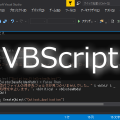













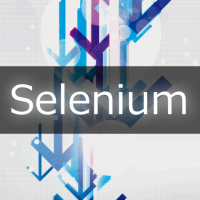



この記事へのコメントはありません。