当ブログでは、Microsoft Edgeを外部から操作するプログラムについて、いくつか記事を書いてきましたが、今回は起動中のEdgeから開いているWebページのタイトルをURLを取得してみたいと思います。今回使うのは VBA + UI Automationです。
起動中のMicrosoft EdgeからタイトルとURLを取得するVBAマクロ
Option Explicit
Private Declare Sub Sleep Lib "kernel32" (ByVal dwMilliseconds As Long)
Public Sub ListEdgeTabInfo()
'起動中のEdgeのタブからタイトルとURLを取得
'※ UIAutomationClient(UIAutomationCore.dll)要参照
'※ Edgeが最小化状態の場合は実行不可
Dim uiAuto As UIAutomationClient.CUIAutomation
Dim elmDesktop As UIAutomationClient.IUIAutomationElement
Dim elmEdge As UIAutomationClient.IUIAutomationElement
Dim elmCoreWindow As UIAutomationClient.IUIAutomationElement
Dim elmTabsList As UIAutomationClient.IUIAutomationElement
Dim cndWindowControls As UIAutomationClient.IUIAutomationCondition
Dim cndCoreWindow As UIAutomationClient.IUIAutomationCondition
Dim cndTabsList As UIAutomationClient.IUIAutomationCondition
Dim cndListItems As UIAutomationClient.IUIAutomationCondition
Dim aryWindowControls As UIAutomationClient.IUIAutomationElementArray
Dim aryListItems As UIAutomationClient.IUIAutomationElementArray
Dim ptnSelectionItem As UIAutomationClient.IUIAutomationSelectionItemPattern
Dim i As Long
'デスクトップ取得
Set uiAuto = New UIAutomationClient.CUIAutomation
Set elmDesktop = uiAuto.GetRootElement
'Edge取得
Set cndWindowControls = uiAuto.CreatePropertyCondition(UIA_ControlTypePropertyId, UIA_WindowControlTypeId)
Set aryWindowControls = elmDesktop.FindAll(TreeScope_Subtree, cndWindowControls)
For i = 0 To aryWindowControls.Length - 1
If LCase(aryWindowControls.GetElement(i).CurrentName) Like "*microsoft edge" And _
aryWindowControls.GetElement(i).CurrentClassName = "ApplicationFrameWindow" Then
Set elmEdge = aryWindowControls.GetElement(i)
Exit For
End If
Next
If elmEdge Is Nothing Then Exit Sub
'各タブ取得
Set cndCoreWindow = uiAuto.CreatePropertyCondition(UIA_ClassNamePropertyId, "Windows.UI.Core.CoreWindow")
Set elmCoreWindow = elmEdge.FindFirst(TreeScope_Subtree, cndCoreWindow)
If elmCoreWindow Is Nothing Then Exit Sub
Set cndTabsList = uiAuto.CreatePropertyCondition(UIA_AutomationIdPropertyId, "TabsList")
Set elmTabsList = elmCoreWindow.FindFirst(TreeScope_Subtree, cndTabsList)
If elmTabsList Is Nothing Then Exit Sub
Set cndListItems = uiAuto.CreatePropertyCondition(UIA_ControlTypePropertyId, UIA_ListItemControlTypeId)
Set aryListItems = elmTabsList.FindAll(TreeScope_Subtree, cndListItems)
For i = 0 To aryListItems.Length - 1
Set ptnSelectionItem = aryListItems.GetElement(i).GetCurrentPattern(UIA_SelectionItemPatternId)
ptnSelectionItem.Select 'タブ選択
Sleep 300
Debug.Print aryListItems.GetElement(i).CurrentName, GetTabURL(uiAuto, elmCoreWindow)
Next
End Sub
Private Function GetTabURL(ByVal uiAuto As UIAutomationClient.CUIAutomation, _
ByVal elmCoreWindow As UIAutomationClient.IUIAutomationElement) As String
'[検索または Web アドレスを入力]からURL取得
Dim elm As UIAutomationClient.IUIAutomationElement
Dim cnd As UIAutomationClient.IUIAutomationCondition
Dim url As String
url = "" '初期化
On Error Resume Next
Set cnd = uiAuto.CreatePropertyCondition(UIA_AutomationIdPropertyId, "addressEditBox")
Set elm = elmCoreWindow.FindFirst(TreeScope_Subtree, cnd)
elm.SetFocus
Sleep 300
Set elm = elmCoreWindow.FindFirst(TreeScope_Subtree, cnd) 'フォーカス後再取得
url = elm.GetCurrentPropertyValue(UIA_ValueValuePropertyId)
On Error GoTo 0
GetTabURL = url
End Function
やっていることは、起動中のEdgeを取得 → 各タブを取得 → 順番にタブをクリック → [検索または Web アドレスを入力]欄からURLを取得、という作業の自動化なのですが、正直途中で投げ出したくなりました。
外部のアプリケーションを操作するのにUI Automationはとても便利なのですが、Inspectで構造を一つずつ確認して、各アイテムのプロパティやクラス名を調べて…と、基本的に地味で面倒な作業の連続です。
しかも、本当はAPI関数を使いたくなかったので、わざわざアプリケーションのウィンドウハンドルからデスクトップを辿って…という遠回りなことをしたわけですが、どうしてもタブ選択・アドレス欄のフォーカス処理待ちが上手くいかなかったので、仕方なくSleepを使うことにしました。
というわけで、
“VBA + UI AutomationでEdgeをアレコレ操作するのは止めた方が良い”
というのが私の感想ですが、こんなコードもどなたかの参考になれば幸いです。
関連記事
- Microsoft Edgeを操作するVBAマクロ(WebDriver編)
- //www.ka-net.org/blog/?p=6018
- PowerShellでMicrosoft Edgeを操作する
- //www.ka-net.org/blog/?p=6029
- Microsoft Edgeを操作するVBAマクロ(DOM編)
- //www.ka-net.org/blog/?p=6033
- 続・Microsoft Edgeを操作するVBAマクロ(DOM編)
- //www.ka-net.org/blog/?p=6068
- Microsoft Edgeを操作するVBScript
- //www.ka-net.org/blog/?p=6129
- 起動中のMicrosoft EdgeからタイトルとURLを取得するVBAマクロ(UI Automation編)
- //www.ka-net.org/blog/?p=6076
- 起動中のMicrosoft EdgeからタイトルとURLを取得するVBAマクロ(DOM編)
- //www.ka-net.org/blog/?p=6086
- Microsoft EdgeでWebページを開くインターネットショートカット
- //www.ka-net.org/blog/?p=6040
- Microsoft Edgeを起動するVBScript
- //www.ka-net.org/blog/?p=6048
- Microsoft Edgeでリンク先を開く
- //www.ka-net.org/blog/?p=6050
- 「ファイル名を指定して実行」からMicrosoft Edgeを起動する
- //www.ka-net.org/blog/?p=6098

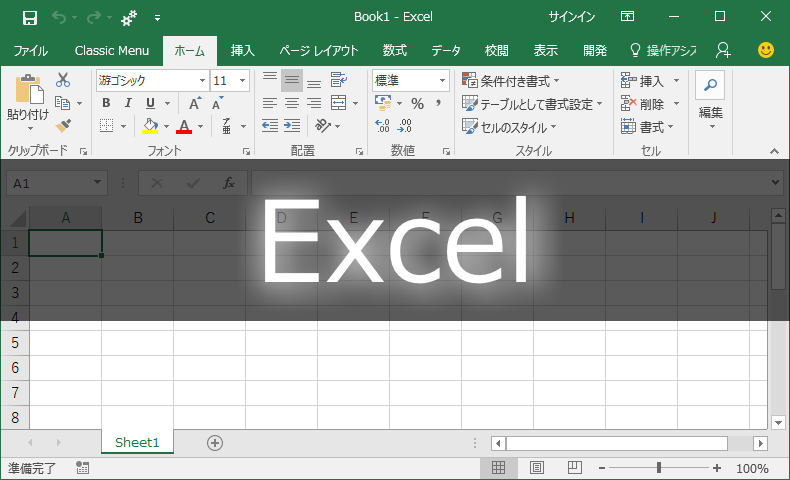
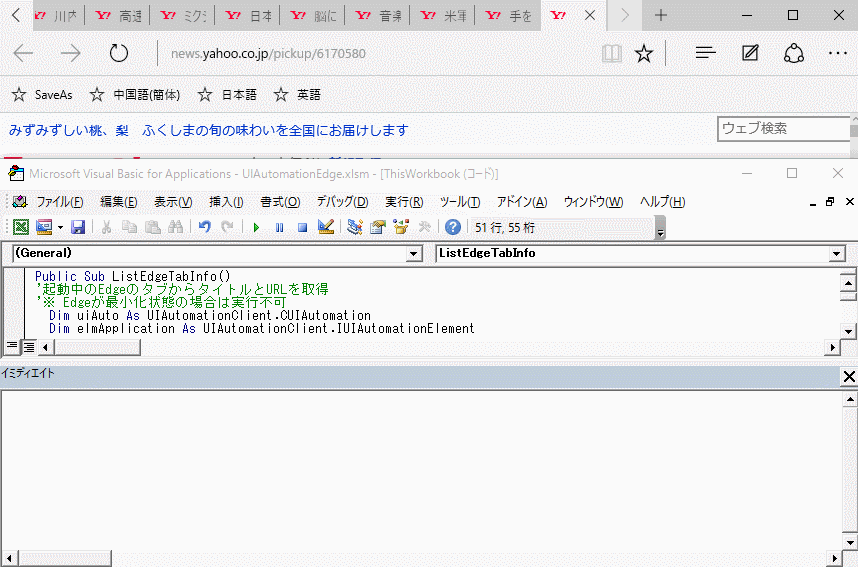




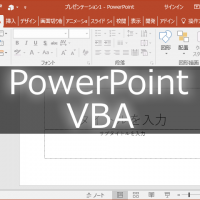












この記事へのコメントはありません。