Microsoft Edge Dev Blogに「Bringing automated testing to Microsoft Edge through WebDriver」といった記事がありました。
この記事によると「Microsoft WebDriver」を使えば、外部プログラムからMicrosoft Edgeを操作することができる、とのこと。
実際にSeleniumを使ってEdgeを操作するC#のサンプルコードも載っているのですが、下図を見る限りMicrosoft WebDriver ServerにJSONを渡せば良いだけで、Seleniumは必須では無さそうです。
となるとつまり、“Microsoft WebDriverを使えばVBAからでもEdgeを操作できる!”ということ。
これはもう試すしかない!!
さっそくやってみることにしました。
検証環境
- Windows 10 Pro 64ビット版
- Office 2013 32ビット版
- Microsoft Edge 20.10240.16384.0
Microsoft WebDriverのインストール
- 「Download Microsoft WebDriver from Official Microsoft Download Center」からMicrosoftWebDriver.msiファイルをダウンロードします。
- 手順1.でダウンロードした MicrosoftWebDriver.msi ファイルを実行し、指示に従ってインストール作業を進めます。
- 「Completed thr Microsoft Web Driver Setup Wizard」画面が表示されたら「Finish」ボタンをクリックして作業終了です。
Microsoft WebDriverのインストールが終わると、Program Files (x86)フォルダ(32ビット版の場合はProgram Filesフォルダ)に「Microsoft Web Driver」フォルダが作成され、その中に「MicrosoftWebDriver.exe」ファイルが作成されます。
Microsoft Edgeを操作するVBAマクロ
いよいよEdgeを操作するVBAコードです。
下記コードでは、
- Microsoft WebDriver Server(localhost)を起動します。
- セッションを開始します。
- Yahoo! JAPANにページ移動し、「@kinuasa」をキーワードに検索を行います。
- 検索結果のスクリーンショットを保存(Base64文字列をデコード)します。
- セッションを終了します。
- Microsoft WebDriver Serverを終了します。
といったことを行っています。
WebDriver Serverに渡すリクエストは下記Webページを参考にしました。
特にTest Driveはレスポンスも確認しやすいので、とても参考になりました。
- Test Drive – WebDriver
- http://dev.modern.ie/testdrive/demos/webdriver/
- WebDriver Status
- http://dev.modern.ie/platform/status/webdriver/details/
※ 下記コードではJSONのパースにScriptControlを使用しているため、64ビット版のOfficeでは動作しません。
Option Explicit
Private Declare Sub Sleep Lib "kernel32" (ByVal dwMilliseconds As Long)
Public Sub AutomateMicrosoftEdge()
'Microsoft WebDriverを使ってEdgeを操作する
Dim sc As Object
Dim proc As Object
Dim json As Object, ary As Object
Dim jstr As String
Dim sid As Variant, eid As Variant, b64 As Variant
Dim eval
Dim WebDriverFilePath As String
Const WebDriverFileName As String = "MicrosoftWebDriver.exe"
Const URI As String = "http://localhost:17556/"
Const CSIDL_PROGRAM_FILESX86 = 42
'Microsoft WebDriver Server実行
WebDriverFilePath = CreateObject("Shell.Application").Namespace(CSIDL_PROGRAM_FILESX86).Self.Path
WebDriverFilePath = WebDriverFilePath & "\Microsoft Web Driver\" & WebDriverFileName
If CreateObject("Scripting.FileSystemObject") _
.FileExists(WebDriverFilePath) = False Then Exit Sub
If CreateObject("WbemScripting.SWbemLocator").ConnectServer.ExecQuery _
("Select * From Win32_Process Where Name = '" & WebDriverFileName & "'").Count < 1 Then
Set proc = CreateObject("WScript.Shell").Exec(WebDriverFilePath)
End If
Set sc = CreateObject("ScriptControl")
sc.Language = "JScript"
With CreateObject("MSXML2.XMLHTTP")
'セッション開始(sessionId取得)
.Open "POST", URI & "session", False
.setRequestHeader "Content-Type", "text/plain; charset=UTF-8"
.send "{""desiredCapabilities"": {}, ""requiredCapabilities"": {}}"
If .Status <> 200 Then GoTo Err
jstr = "(" & .responseText & ")"
Set json = sc.CodeObject.eval(jstr)
sid = VBA.CallByName(json, "sessionId", VbGet)
If IsNull(sid) = True Then GoTo Err
'Yahoo! JAPANにページ移動
.Open "POST", URI & "session/" & sid & "/url", False
.setRequestHeader "Content-Type", "text/plain; charset=UTF-8"
.send "{""url"": ""http://www.yahoo.co.jp/""}"
If .Status <> 200 Then GoTo Err
'検索ボックス(srchtxt)取得
.Open "POST", URI & "session/" & sid & "/element", False
.setRequestHeader "Content-Type", "text/plain; charset=UTF-8"
.send "{""using"": ""id"", ""value"": ""srchtxt""}"
If .Status <> 200 Then GoTo Err
jstr = "(" & .responseText & ")"
Set json = sc.CodeObject.eval(jstr)
Set ary = VBA.CallByName(json, "value", VbGet)
eid = VBA.CallByName(ary, "ELEMENT", VbGet)
If IsNull(eid) = True Then GoTo Err
'検索ボックスに文字列送信(Send Keys)
.Open "POST", URI & "session/" & sid & "/element/" & eid & "/value", False
.setRequestHeader "Content-Type", "text/plain; charset=UTF-8"
.send "{""value"":[""@kinuasa""]}"
If .Status <> 200 Then GoTo Err
'検索ボタン(srchbtn)取得
.Open "POST", URI & "session/" & sid & "/element", False
.setRequestHeader "Content-Type", "text/plain; charset=UTF-8"
.send "{""using"": ""id"", ""value"": ""srchbtn""}"
If .Status <> 200 Then GoTo Err
jstr = "(" & .responseText & ")"
Set json = sc.CodeObject.eval(jstr)
Set ary = VBA.CallByName(json, "value", VbGet)
eid = VBA.CallByName(ary, "ELEMENT", VbGet)
If IsNull(eid) = True Then GoTo Err
'検索ボタンクリック
.Open "POST", URI & "session/" & sid & "/element/" & eid & "/click", False
.setRequestHeader "Content-Type", "text/plain; charset=UTF-8"
.send
If .Status <> 200 Then GoTo Err
'スクリーンショット取得
Sleep 3000 '表示待ち
.Open "GET", URI & "session/" & sid & "/screenshot", False
.setRequestHeader "Content-Type", "text/plain; charset=UTF-8"
.send
If .Status <> 200 Then GoTo Err
jstr = "(" & .responseText & ")"
Set json = sc.CodeObject.eval(jstr)
b64 = VBA.CallByName(json, "value", VbGet)
If IsNull(b64) = True Then GoTo Err
DecodeBase64 b64, ActiveWorkbook.Path & "\ScreenShot.png"
'セッション終了
.Open "DELETE", URI & "session/" & sid, False
.setRequestHeader "Content-Type", "text/plain; charset=UTF-8"
.send
If .Status <> 200 Then GoTo Err
End With
If Not proc Is Nothing Then proc.Terminate 'Microsoft WebDriver Server終了
MsgBox "処理が終了しました。", vbInformation + vbSystemModal
Exit Sub
Err:
MsgBox "処理が失敗しました。", vbExclamation + vbSystemModal
End Sub
Private Function DecodeBase64(ByVal Base64Str As String, ByVal FilePath As String) As Long
'ファイルをBase64デコード
Dim elm As Object
Dim ret As Long
Const adTypeBinary = 1
Const adSaveCreateOverWrite = 2
ret = -1 '初期化
On Error Resume Next
Set elm = CreateObject("MSXML2.DOMDocument").createElement("base64")
elm.DataType = "bin.base64"
elm.Text = Base64Str
With CreateObject("ADODB.Stream")
.Type = adTypeBinary
.Open
.Write elm.nodeTypedValue
.SaveToFile FilePath, adSaveCreateOverWrite
.Close
End With
If Err.Number <> 0 Then ret = 0
On Error GoTo 0
DecodeBase64 = ret
End Function
上記コードでは、Edgeを操作するのにいちいちJSONでリクエストを投げていますが、そのうちSelenium VBAあたりがEdgeに対応してくれるのではないかと思います。
そうなれば、もうちょっとシンプルなコードでEdgeを操作できそうです。
2015/11/01 追記:
SeleniumBasic(旧Selenium VBA)がMicrosoft Edgeに対応しました。
//www.ka-net.org/blog/?p=6394
関連記事
- Microsoft Edgeを操作するVBAマクロ(WebDriver編)
- //www.ka-net.org/blog/?p=6018
- PowerShellでMicrosoft Edgeを操作する
- //www.ka-net.org/blog/?p=6029
- Microsoft Edgeを操作するVBAマクロ(DOM編)
- //www.ka-net.org/blog/?p=6033
- 続・Microsoft Edgeを操作するVBAマクロ(DOM編)
- //www.ka-net.org/blog/?p=6068
- Microsoft Edgeを操作するVBScript
- //www.ka-net.org/blog/?p=6129
- 起動中のMicrosoft EdgeからタイトルとURLを取得するVBAマクロ(UI Automation編)
- //www.ka-net.org/blog/?p=6076
- 起動中のMicrosoft EdgeからタイトルとURLを取得するVBAマクロ(DOM編)
- //www.ka-net.org/blog/?p=6086
- Microsoft EdgeでWebページを開くインターネットショートカット
- //www.ka-net.org/blog/?p=6040
- Microsoft Edgeを起動するVBScript
- //www.ka-net.org/blog/?p=6048
- Microsoft Edgeでリンク先を開く
- //www.ka-net.org/blog/?p=6050
- 「ファイル名を指定して実行」からMicrosoft Edgeを起動する
- //www.ka-net.org/blog/?p=6098

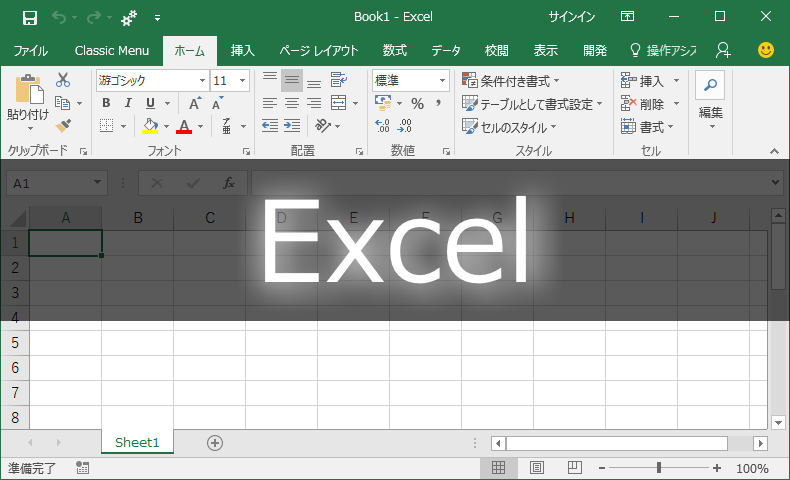

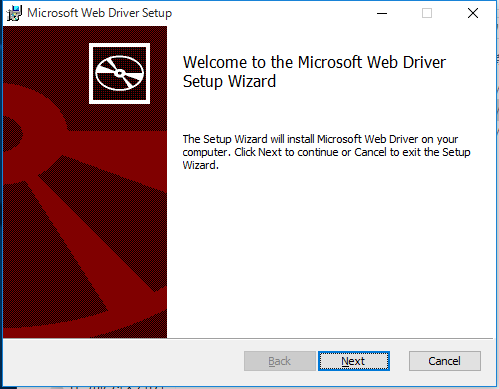
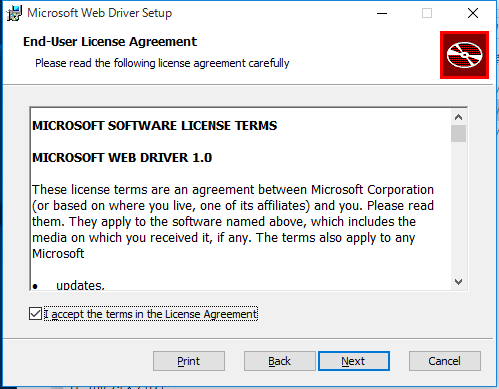
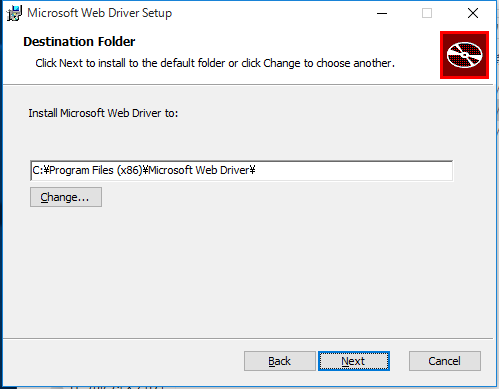
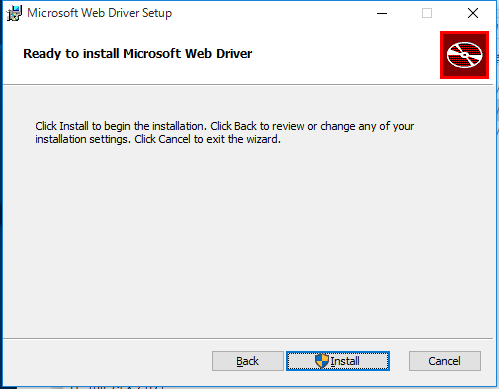
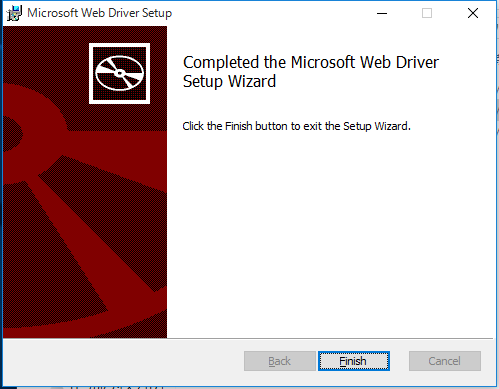
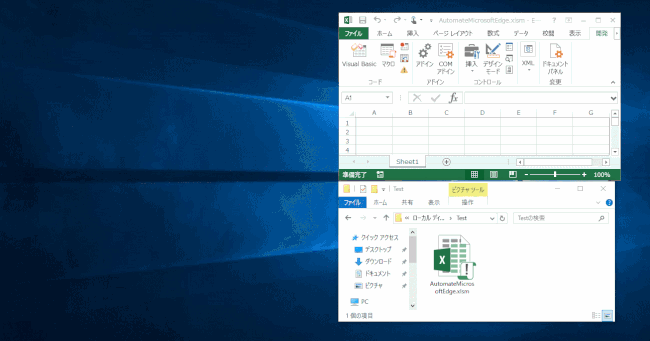





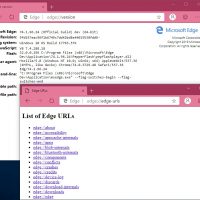









この記事へのコメントはありません。