「[Office用アプリ]開発ツール「Napa」のインストール方法」で紹介しているOffice 用アプリの開発ツール「Napa」のショートカットキーをまとめてみました。
2014/3/7 時点では、下記の通りglobal commandsが26個、editor commandsが31個ありますが最低限「Ctrl+Space」「Ctrl+.」あたりを覚えておけば良いかと思います。
| Command | Shortcut Keys 1 | Shortcut Keys 2 | |
| global commands | Close notification messages | Escape | |
| Cycle between visible editors | Ctrl+` | ||
| Find in editor | Ctrl+F | ||
| Go to line | Ctrl+L | ||
| Go to symbol | Ctrl+G | Ctrl+Shift+O | |
| Navigate back in editor history | Ctrl+Q | ||
| Navigate to left hand editor | Ctrl+1 | ||
| Navigate to next editor on the left | Ctrl+Alt+LeftArrow | ||
| Navigate to next editor on the right | Ctrl+Alt+RightArrow | ||
| Navigate to right hand editor | Ctrl+3 | ||
| Navigate to side editor | Ctrl+2 | ||
| Open in Visual Studio | |||
| Properties | Ctrl+Shift+Q | ||
| Publish | |||
| Quick open | Ctrl+E | Ctrl+O | |
| Replace in editor | Ctrl+H | ||
| Retract App | |||
| Run Project | |||
| Select all in editor | Ctrl+A | ||
| Share Project | |||
| Show all commands | |||
| Show and trigger commands | F1 | ||
| Show ‘Explorer’ viewlet | Ctrl+Shift+E | ||
| Show ‘Search’ viewlet | Ctrl+Shift+F | ||
| Split editor | Ctrl+\ | ||
| Toggle sidebar visibility | Ctrl+F11 | ||
| editor commands | Change all occurrences | Ctrl+Alt+B | Ctrl+F2 |
| Copy line down | Shift+Alt+DownArrow | ||
| Copy line up | Shift+Alt+UpArrow | ||
| Delete line | Ctrl+D | Shift+Delete | |
| Expand select | Shift+Alt+RightArrow | ||
| Find | Ctrl+F | Ctrl+F3 | |
| Find all references | Shift+F12 | ||
| Find next | F3 | ||
| Find previous | Shift+F3 | ||
| Format code | Ctrl+Alt+F | ||
| Go to bracket | Ctrl+Alt+] | ||
| Go to definition | Ctrl+F12 | ||
| Go to next marker | Ctrl+, | ||
| Go to previous marker | Ctrl+Shift+, | ||
| Go to type | Ctrl+Shift+F12 | ||
| Insert block comment | Shift+Alt+A | ||
| Insert line comment | Ctrl+/ | Ctrl+7 | |
| Move line down | Alt+DownArrow | ||
| Move line up | Alt+UpArrow | ||
| Peek definition | Alt+F12 | ||
| Rename symbol | F2 | Ctrl+B | |
| Replace | Ctrl+H | ||
| Replace all instances | |||
| Replace this instance | |||
| Replace with next value | Ctrl+DownArrow | ||
| Replace with previous value | Ctrl+UpArrow | ||
| Show editor context menu | Ctrl+. | ||
| Shrink select | Shift+Alt+LeftArrow | ||
| Toggle use of tab key for setting focus | Ctrl+M | ||
| Trigger parameter hints | |||
| Trigger suggest | Ctrl+Space |




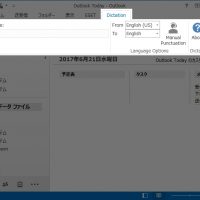
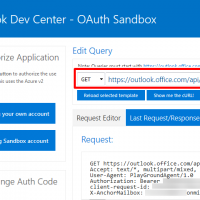










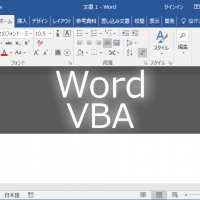


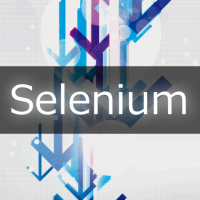
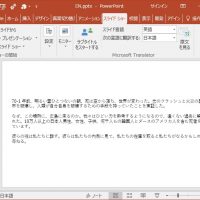
この記事へのコメントはありません。