2013/03/06 追記:
Microsoft Office Developer Tools for Visual Studio 2012(RTW)がリリースされました。
・Microsoft Office Developer Tools for Visual Studio 2012
https://www.microsoft.com/web/handlers/WebPI.ashx/getinstaller/OfficeToolsForVS2012RTW.appids
「Visual Studio 2012 RCでOffice 2013用のCOMアドインを作成する。」でVisual Studio Professional 2012 RCに「Microsoft Office Developer Tools for Visual Studio 2012」を導入してOffice 2013用のCOMアドインを作成する手順について紹介しましたが、今回はMicrosoft Visual Studio Premium 2012でOffice 2013用のCOMアドインを作成してみます。
「Announcing the Latest Release of Office Developer Tools」にも記載されているように、「Microsoft Office Developer Tools for Visual Studio 2012 – Preview 2」が下記URLからダウンロードできます。
・Microsoft Office Developer Tools for Visual Studio 2012 – Preview 2
https://www.microsoft.com/web/handlers/WebPI.ashx/getinstaller/OfficeToolsForVS2012GA.appids
ダウンロードしたOfficeToolsForVS2012GA.exeを実行しDeveloper Toolsをインストールすると、Visual StudioからOffice 2013用の各テンプレートやアドイン、ドキュメントファイルが作成できるようになっていることが確認できます。
Excel用のアドインを作成してみましたが、問題なく動作しました。


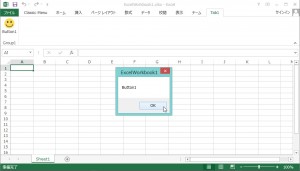





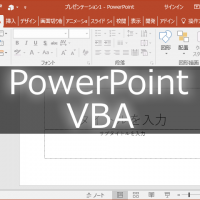
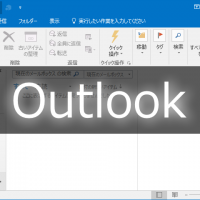







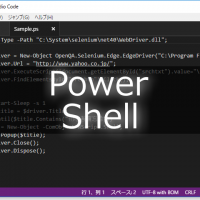


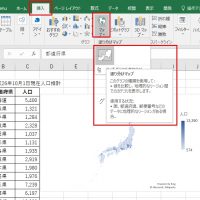
この記事へのコメントはありません。