「VBA アクティブ IE タブ 閉じる」といったキーワード検索でのアクセスがありました。
キーワード通り、アクティブなInternet Explorerのタブをマクロから閉じる処理を実装したい方による検索だと思います。
このマクロがどの位有用なのかは分かりませんが、ちょっと興味があったので書いてみました。
Public Sub CloseCurrentIeTab1()
'Internet Explorerのアクティブなタブを閉じる
Dim o As Object
For Each o In GetObject("new:{9BA05972-F6A8-11CF-A442-00A0C90A8F39}") 'ShellWindows
If LCase(TypeName(o)) = "iwebbrowser2" Then
If LCase(TypeName(o.Document)) = "htmldocument" Then
'StatusTextの変更でアクティブなタブを判断
'http://scripting.cocolog-nifty.com/blog/2009/08/ie7ie8ie-ee95.html 参照
o.StatusText = "dummy_string"
If o.StatusText = "dummy_string" Then
'o.ExecWB 45, 0 'OLECMDID_CLOSEでもいけそう
o.Document.parentWindow.Open("about:blank", "_self").Close
Exit For
End If
End If
End If
Next
End Sub
コード中にも書いている通り、StatusTextの変更でアクティブなタブを判断し(「IE7/IE8で、現在または最後にアクティブなIEを捕捉する」参照)、タブを閉じる処理を実装しています。
ただ、私が試したところでは連続で実行すると上手く閉じられない場合があり、動作が若干不安定でしたので、いつものUI Automationを使った処理も考えてみました。
Public Sub CloseCurrentIeTab2()
'Internet Explorerのアクティブなタブを閉じる
'※UIAutomationClient(UIAutomationCore.dll)要参照
Dim ie As Object
Dim uiAuto As CUIAutomation
Dim elmIe As IUIAutomationElement
Dim elmTab As IUIAutomationElement
Dim elmCloseBtn As IUIAutomationElement
Dim elmTabs As IUIAutomationElement
Dim aryTabs As IUIAutomationElementArray
Dim cnd As IUIAutomationCondition
Dim iptn As IUIAutomationInvokePattern
Dim i As Long
Set ie = GetActiveIE
If ie Is Nothing Then Exit Sub
Set uiAuto = New CUIAutomation
Set elmIe = uiAuto.ElementFromHandle(ByVal CLng(ie.Hwnd))
If elmIe Is Nothing Then Exit Sub
Set elmTabs = GetElement(uiAuto, _
elmIe, _
UIA_NamePropertyId, _
"タブ行", _
UIA_TabControlTypeId)
If elmTabs Is Nothing Then Exit Sub
Set cnd = uiAuto.CreatePropertyCondition( _
UIA_ControlTypePropertyId, _
UIA_TabItemControlTypeId _
)
Set aryTabs = elmTabs.FindAll(TreeScope_Subtree, cnd)
For i = 0 To aryTabs.Length - 1
Set elmTab = aryTabs.GetElement(i)
If elmTab.GetCurrentPropertyValue(UIA_SelectionItemIsSelectedPropertyId) Then
Set elmCloseBtn = GetElement(uiAuto, elmTab, UIA_ControlTypePropertyId, UIA_ButtonControlTypeId)
If elmCloseBtn Is Nothing Then Exit Sub
Set iptn = elmCloseBtn.GetCurrentPattern(UIA_InvokePatternId)
iptn.Invoke
End If
Next
End Sub
Private Function GetActiveIE() As Object
'起動中のIE取得
Dim o As Object
For Each o In GetObject("new:{9BA05972-F6A8-11CF-A442-00A0C90A8F39}") 'ShellWindows
If LCase(TypeName(o)) = "iwebbrowser2" Then
If LCase(TypeName(o.Document)) = "htmldocument" Then
Set GetActiveIE = o
Exit For
End If
End If
Next
End Function
Private Function GetElement(ByVal uiAuto As CUIAutomation, _
ByVal elmParent As IUIAutomationElement, _
ByVal propertyId As Long, _
ByVal propertyValue As Variant, _
Optional ByVal ctrlType As Long = 0) As IUIAutomationElement
Dim cndFirst As IUIAutomationCondition
Dim cndSecond As IUIAutomationCondition
Set cndFirst = uiAuto.CreatePropertyCondition( _
propertyId, _
propertyValue _
)
If ctrlType <> 0 Then
Set cndSecond = uiAuto.CreatePropertyCondition( _
UIA_ControlTypePropertyId, _
ctrlType _
)
Set cndFirst = uiAuto.CreateAndCondition( _
cndFirst, _
cndSecond _
)
End If
Set GetElement = elmParent.FindFirst(TreeScope_Subtree, cndFirst)
End Function
こちらはInternet Explorerのタブ列を取得した上で、SelectionItem.IsSelectedプロパティ(UIA_SelectionItemIsSelectedPropertyId)からアクティブなタブを判断しています。
タブを閉じる処理は、タブ内にある閉じるボタンをクリックしているだけです。
以上のように2パターンの処理を書いてみました。
安定性の上ではUI Automationを使ったコードの方が高いのですが、若干コードが冗長になりますので、そこまで精度を問わないのであれば、「CloseCurrentIeTab1」の方で良いだろうと思います。

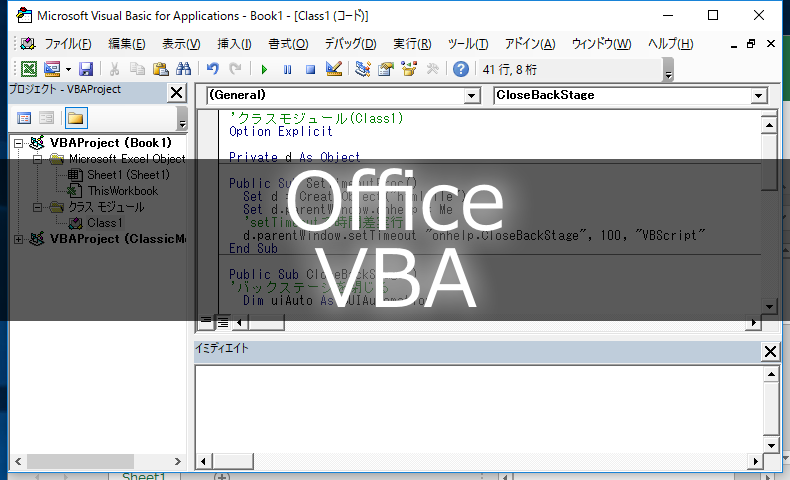
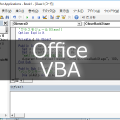


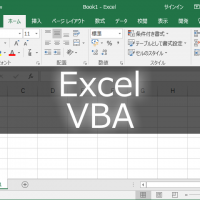
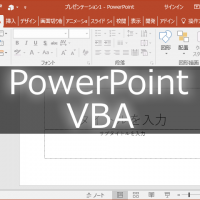

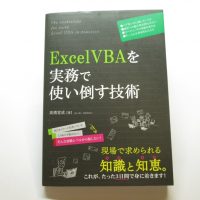
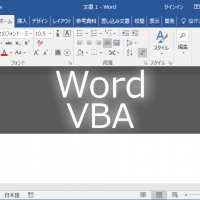










この記事へのコメントはありません。