久しぶりにPHPOfficeを覗いてみたら「PHPPresentation」(LGPL v3ライセンス)が更新されているようだったので、さっそく使ってみました。
PHPPresentationのインストール
PHPPresentationも、PhpSpreadsheetやPHPWordと同じく「composer install」するだけで導入できます。
composer.json
{
"require": {
"phpoffice/phppresentation": "dev-master"
}
}
PHPPresentationの呼び出し
インストールが終わったら、さっそくPHPPresentationを使ってPowerPointファイルを作成してみます。
<?php
require_once './vendor/autoload.php';
use PhpOffice\PhpPresentation\PhpPresentation;
use PhpOffice\PhpPresentation\IOFactory;
use PhpOffice\PhpPresentation\Style\Color;
use PhpOffice\PhpPresentation\Style\Alignment;
//新規プレゼンテーション作成
$phpPres = new PhpPresentation();
//ドキュメントのプロパティ設定
$phpPres->getDocumentProperties()
->setCreator('@kinuasa')
->setCompany('初心者備忘録')
->setTitle('PHPPresentation Sample')
->setDescription('PHPPresentationのサンプルです。');
//図形(テキスト)追加
$slide = $phpPres->getActiveSlide();
$shape = $slide->createRichTextShape()
->setHeight(300)
->setWidth(600)
->setOffsetX(170)
->setOffsetY(180);
$shape->getActiveParagraph()
->getAlignment()
->setHorizontal(Alignment::HORIZONTAL_CENTER);
$textRun = $shape->createTextRun('こんにちは、世界!');
$textRun->getFont()
->setName('MS Pゴシック')
->setBold(true)
->setSize(48)
->setColor(new Color('8e44ad'));
//ファイルダウンロード
//MIMEタイプ:https://technet.microsoft.com/ja-jp/ee309278.aspx
header('Content-Description: File Transfer');
header('Content-Disposition: attachment; filename*=utf-8\'\'' . rawurlencode('サンプル.pptx'));
header('Content-Type: application/vnd.openxmlformats-officedocument.presentationml.presentation');
header('Content-Transfer-Encoding: binary');
header('Cache-Control: must-revalidate, post-check=0, pre-check=0');
header('Expires: 0');
$xmlWriter = IOFactory::createWriter($phpPres, 'PowerPoint2007');
ob_end_clean(); //バッファ消去
$xmlWriter->save('php://output');
上記コードを実行すると、下図のようなファイルが出力されます。
日本語表示も問題ありません。
ただ、リファレンスによれば下記コードで既存ファイルが読み込めるはずなのですが、私が試した限りでは、既存ファイルを元にファイル作成すると、ファイルが破損して上手くいきませんでした。
$oReader = IOFactory::createReader('PowerPoint2007');
$oReader->load(__DIR__ . '/sample.pptx');
このあたりはまだ発展途上といった感じがしますが、使い勝手は良く、直感的に扱えるので、PHPでPowerPointファイルを出力する際には役立つライブラリだと思います。

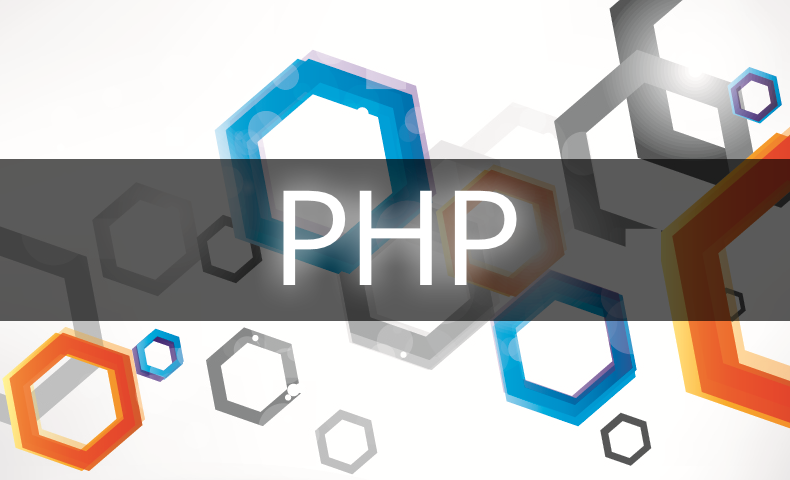
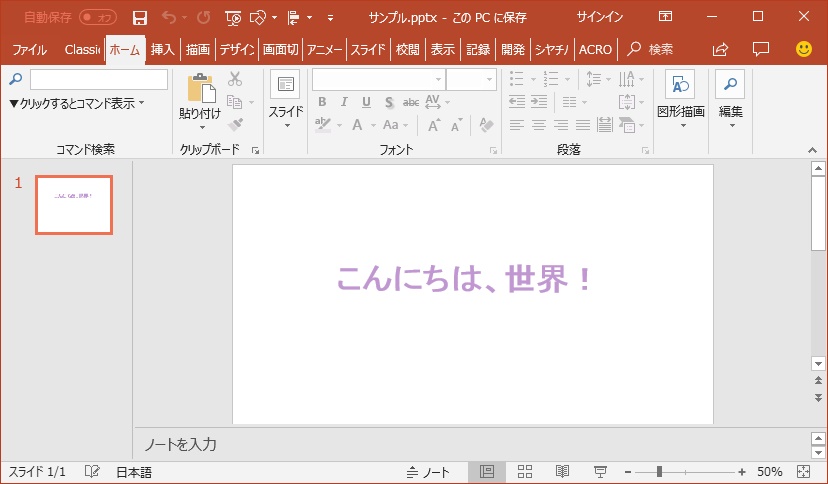
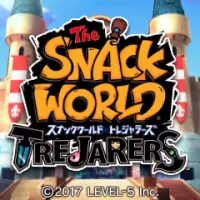















この記事へのコメントはありません。