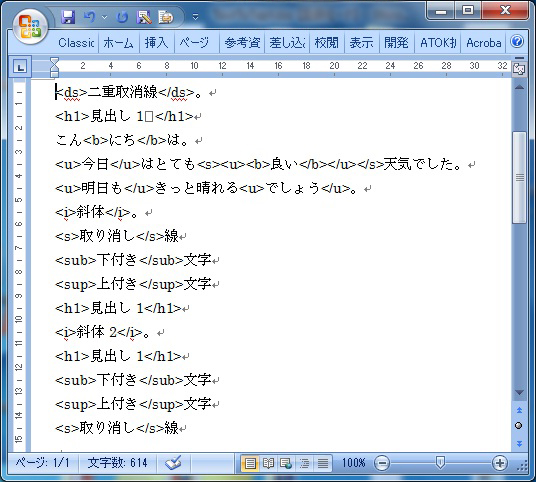カスタム検索
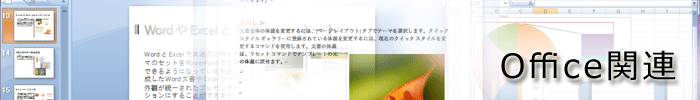
文字書式をマークアップする(Word VBA)
太字、上付き、下付きなどの装飾が施された文章をマークアップしてテキスト情報に変換、また変換したテキスト情報から元の通り文章を修飾するマクロです。
あくまでも簡易的なもので、文章からHTMLコードを生成するものではありません。
「文字書式を保存/復元するマクロ」参照(さらに下記コードの改良版がコチラ)。
Option Explicit
Public Sub Sample()
'個別に処理
'StyleToTag "b"
'StyleToTag "i"
'StyleToTag "u"
'StyleToTag "s"
'StyleToTag "ds"
'StyleToTag "sup"
'StyleToTag "sub"
'StyleToTag "h1"
'StyleToTag "p"
'TagToStyle "b"
'TagToStyle "i"
'TagToStyle "u"
'TagToStyle "s"
'TagToStyle "ds"
'TagToStyle "sup"
'TagToStyle "sub"
'TagToStyle "h1"
'TagToStyle "p"
End Sub
Public Sub Sample_StyleToTag()
'ループでまとめて処理(タグ化)
Dim s(1 To 9) As String
Dim i As Long
s(1) = "b"
s(2) = "i"
s(3) = "u"
s(4) = "s"
s(5) = "ds"
s(6) = "sup"
s(7) = "sub"
s(8) = "h1"
s(9) = "p"
For i = LBound(s) To UBound(s)
StyleToTag s(i)
Next
End Sub
Public Sub Sample_TagToStyle()
'ループでまとめて処理(装飾化)
Dim s(1 To 9) As String
Dim i As Long
s(1) = "b"
s(2) = "i"
s(3) = "u"
s(4) = "s"
s(5) = "ds"
s(6) = "sup"
s(7) = "sub"
s(8) = "h1"
s(9) = "p"
For i = LBound(s) To UBound(s)
TagToStyle s(i)
Next
End Sub
Private Sub StyleToTag(ByVal sTag As String)
'装飾をタグ化
Dim r As Word.Range
Set r = ActiveDocument.Range(0, 0)
With r.Find
.ClearFormatting
.Format = True
.Forward = True
.MatchWildcards = False
.Text = vbNullString
'装飾検索(条件設定)
Select Case LCase$(sTag)
Case "b": .Font.Bold = True '太字
Case "i": .Font.Italic = True '斜体
Case "u": .Font.Underline = wdUnderlineSingle '下線
Case "s": .Font.StrikeThrough = True '取り消し線
Case "ds": .Font.DoubleStrikeThrough = True '二重取り消し線
Case "sup": .Font.Superscript = True '上付き文字
Case "sub": .Font.Subscript = True '下付き文字
Case "h1": .Style = ActiveDocument.Styles("見出し 1") '[見出し 1]
Case "p": .Style = ActiveDocument.Styles("本文") '[本文]
Case Else
MsgBox "対応していない形式です。" & vbCrLf & "処理を中止します。", vbCritical + vbSystemModal
Exit Sub
End Select
Do While .Execute
If InStr(r.Text, vbCr) Then
r.Text = Replace(r.Text, vbCr, vbNullString)
r.Text = "<" & sTag & ">" & r.Text & "</" & sTag & ">" & vbCr
Else
r.Text = "<" & sTag & ">" & r.Text & "</" & sTag & ">"
End If
'装飾解除
Select Case LCase$(sTag)
Case "b": r.Font.Bold = False
Case "i": r.Font.Italic = False
Case "u": r.Font.Underline = wdUnderlineNone
Case "s": r.Font.StrikeThrough = False
Case "ds": r.Font.DoubleStrikeThrough = False
Case "sup": r.Font.Superscript = False
Case "sub": r.Font.Subscript = False
Case "h1", "p": r.Select: Selection.ClearFormatting
End Select
r.Collapse wdCollapseEnd
Loop
.ClearFormatting
End With
Set r = Nothing
Selection.HomeKey Unit:=wdStory
End Sub
Private Sub TagToStyle(ByVal sTag As String)
'タグを装飾化
Dim r As Word.Range
'対応チェック
Select Case LCase$(sTag)
Case "b", "i", "u", "s", "ds", "sup", "sub", "h1", "p":
Case Else
MsgBox "対応していない形式です。" & vbCrLf & "処理を中止します。", vbCritical + vbSystemModal
Exit Sub
End Select
Set r = ActiveDocument.Range(0, 0)
With r.Find
.ClearFormatting
.Format = False
.Forward = True
.MatchFuzzy = False
.MatchWildcards = True
.Text = "\<" & sTag & "\>*\</" & sTag & "\>"
Do While .Execute
'装飾実施
Select Case LCase$(sTag)
Case "b": r.Font.Bold = True
Case "i": r.Font.Italic = True
Case "u": r.Font.Underline = wdUnderlineSingle
Case "s": r.Font.StrikeThrough = True
Case "ds": r.Font.DoubleStrikeThrough = True
Case "sup": r.Font.Superscript = True
Case "sub": r.Font.Subscript = True
Case "h1": r.Style = ActiveDocument.Styles("見出し 1")
Case "p": r.Style = ActiveDocument.Styles("本文")
End Select
'タグ除去
Selection.SetRange r.End - Len(sTag) - 3, r.End
Selection.Delete
Selection.SetRange r.Start, r.Start + Len(sTag) + 2
Selection.Delete
r.Collapse wdCollapseEnd
Loop
.ClearFormatting
End With
Set r = Nothing
Selection.HomeKey Unit:=wdStory
End Sub