Office 2013(Word,Excel,PowerPoint)では、ドキュメントに設定したパスワードを忘れてしまったときに管理者がそのドキュメントのロックを解除できる「ファイルパスワードのエスクローキー」機能が追加されました。
現時点(2013/1/18)では当機能の資料が出揃っておらず、詳細についてはまだ未調査なのですが、ドキュメントを回復するためのツールは下記ページにて公開されています。
・Microsoft Office 2013 DocRecrypt Tool
http://www.microsoft.com/en-us/download/details.aspx?id=36443
“docrecrypt_x86.exe(32ビット用,64ビット用はdocrecrypt_x64.exe)“ファイルをダウンロード後インストールすると、
「C:\Program Files\Microsoft Office\DOCRECRYPT」(※ Windows 7(x86) + Office 2013(x86)環境の場合)に「DOCRECRYPT.EXE」ファイルがインストールされます。
使い方は下記の通りで、コマンドプロンプトから実行することができます。
Description:
Removes a password and, optionally, assigns a new password to an OOXML
Word, Excel, or PowerPoint file.
Syntax:
DocRecrypt [-p <new password>] -i <input file or folder>
[-o <output file or folder>] [-q]
Parameters:
Value Description
[-p <new_password>] (Optional) Identifies the new password that will
be assigned to the input file, or the output file
if an output filename is supplied.
-i <inputfile_or_folder> Identifies the file or folder containing files
that are password protected. If you specify a
folder, the Office DocRecrypt tool will ignore any
files that are not Office Open XML format.
[-o <outputfile_or_folder>] (Optional) Identifies the name of a new output
file or folder for files that will be created from
the input file(s). Any files that are not Office
Open XML format, are ignored.
[-q] (Optional) Indicates that you want to run the
DocRecrypt tool in quiet mode, as in a script, for
example. Quiet mode does not show a UI and will
fail if a certificate requires the IT admin to
enter a PIN. If the certificate requires a PIN, do
not use quiet mode.
Remarks:
When files are decrypted, they are stored in memory-never on disk and never
in a temporary directory.
Examples:
DocRecrypt -i passwordprotectedfile.docx
DocRecrypt -p 12345 -i passwordprotectedfile.docx
DocRecrypt -p 12345 -i passwordprotectedfile.docx -o newfile.docx
※ DOCRECRYPT.EXEのヘルプより
■ 参考Webページ
・Office 2013 の IT 担当者向け新機能 – セキュリティに関する変更
http://technet.microsoft.com/ja-jp/library/dd188670.aspx#section3
・.NET 勉強会 / ヒーロー島 – 新しい Office の Private Escrow Key (プライベート エスクロー キー) 機能は現時点で利用できない
http://heroshima.jp/ue/cannot_use_private_escrow_key_yet

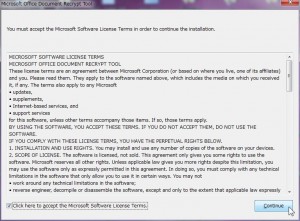
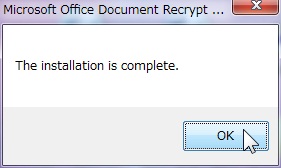





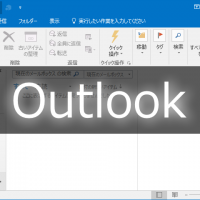












この記事へのコメントはありません。