今回はdynamicMenu要素のgetContent属性のコールバックを利用して、リボンからプリンタを選択して簡単に印刷できるようにする方法を紹介します(Word)。
[リボンXML]
<?xml version="1.0" encoding="utf-8"?>
<customUI xmlns="http://schemas.microsoft.com/office/2006/01/customui">
<ribbon>
<tabs>
<tab idMso="TabHome">
<group id="grpPrint" label="印刷" insertBeforeMso="GroupClipboard">
<dynamicMenu id="dmuPrint" label="印刷 " size="large" imageMso="FilePrint" screentip="プリンター選択" supertip="ここをクリックして印刷するプリンターを選択してください。" getContent="dmuPrint_getContent" />
</group>
</tab>
</tabs>
</ribbon>
</customUI>
[標準モジュール]
Option Explicit
Private Sub dmuPrint_getContent(control As IRibbonControl, ByRef returnedVal)
Dim d As Object
Dim elmMenu As Object
Dim elmButton As Object
Dim itm As Object
Dim i As Long
i = 1
Set d = CreateObject("Msxml2.DOMDocument")
Set elmMenu = d.createElement("menu")
elmMenu.setAttribute "xmlns", "http://schemas.microsoft.com/office/2006/01/customui"
elmMenu.setAttribute "itemSize", "large"
With CreateObject("Shell.Application")
For Each itm In .Namespace(4).Items
Set elmButton = d.createElement("button")
elmButton.setAttribute "id", "btnPrinter" & i
elmButton.setAttribute "label", itm.Name
elmButton.setAttribute "tag", itm.Name
elmButton.setAttribute "imageMso", "FilePrint"
elmButton.setAttribute "onAction", "btnPrinter_onAction"
elmMenu.appendChild elmButton
Set elmButton = Nothing
i = i + 1
Next
End With
d.appendChild elmMenu
returnedVal = d.XML
Set elmMenu = Nothing
Set d = Nothing
End Sub
Private Sub btnPrinter_onAction(control As IRibbonControl)
Dim tmp As String
tmp = Application.ActivePrinter
Application.ActivePrinter = control.Tag
Application.Dialogs(wdDialogFilePrint).Show
Application.ActivePrinter = tmp
End Sub
上記コードを設定したファイルを開くと、「ホーム」タブに「印刷」グループが追加されます。
「印刷」メニューからプリンタを選択することで、プリンタを選択した状態で印刷ダイアログを表示することができます。

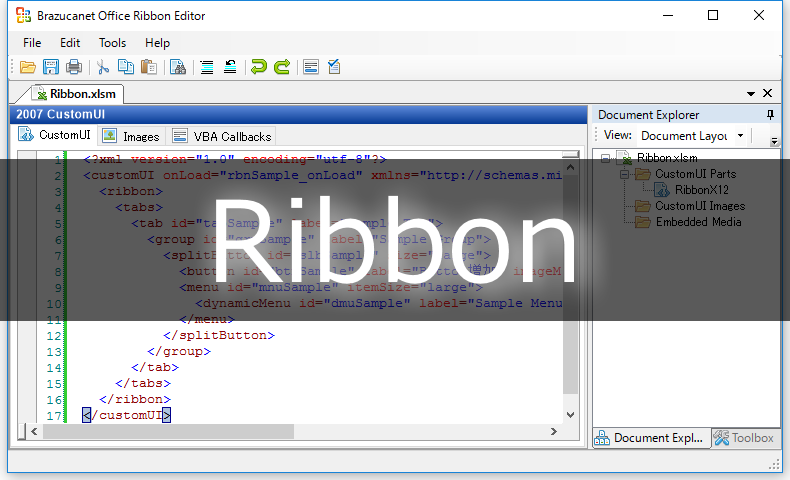
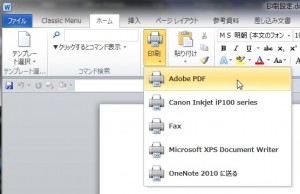
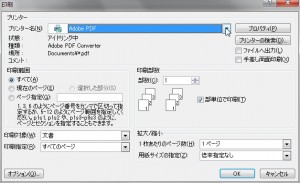

















この記事へのコメントはありません。